The MES Administrator is our newest addition to the Medical Educational Software Programs.
Purchase all 11 MES programs and receive the MES Administrator FREE!
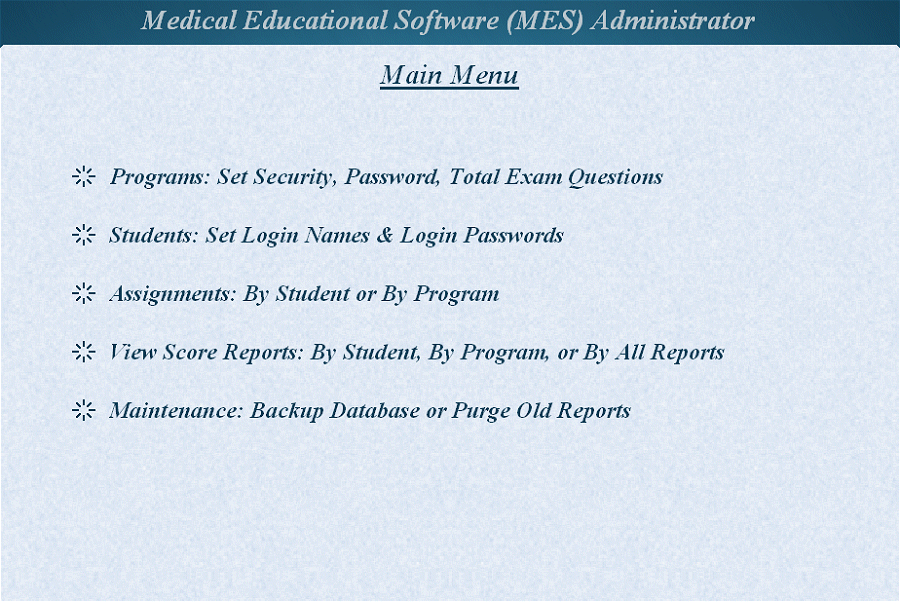
The MES Administrator contains five primary sections:
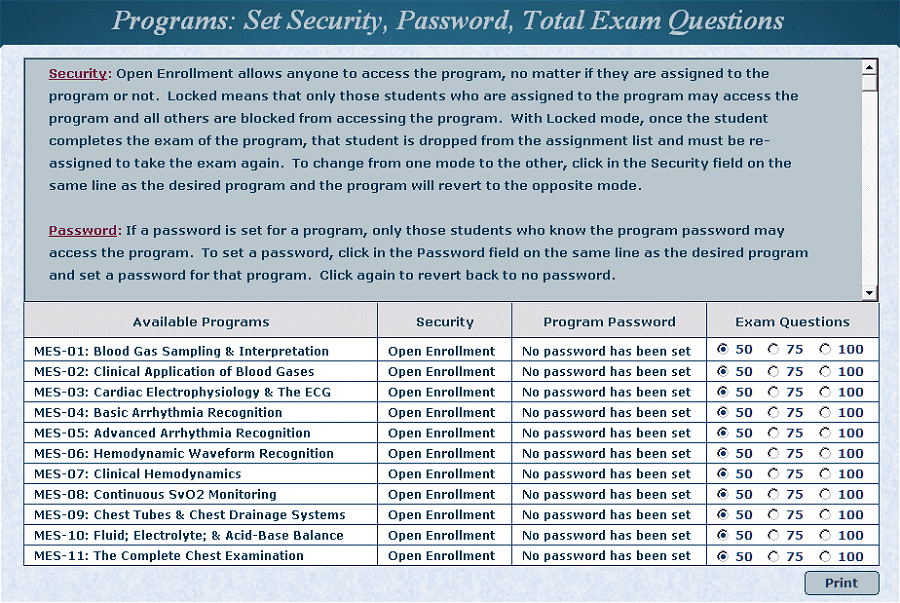
Set Program Security, Program Password, Total Exam Questions of a Program:
Set Program Security: This feature allows you to set an MES program to either Locked mode or Open Enrollment mode. Locked mode - anyone accessing the program must have a valid Login Name and Login Password and be assigned to the program. Open Enrollment - anyone may access the program.
Program Password: This feature allows you to set your own customized password for each MES program. This feature is optional. If you donít set a password, the program will not ask for a password upon entry into the program. If you choose to set a password, the program will request the password upon entry into the program. If the program is password protected, no one may access the program without knowing the correct password.
Total Exam Questions of a Program: This feature sets the total number of test questions for the exam of an MES program - 50, 75, or 100 total test questions.
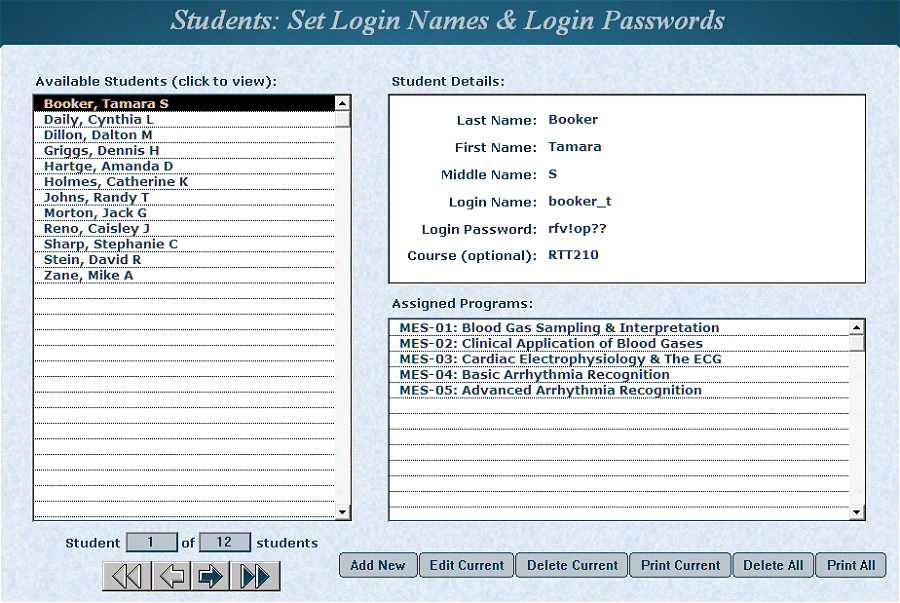
Add / Edit / Delete Students: This section is for adding, editing, or deleting students to the database.
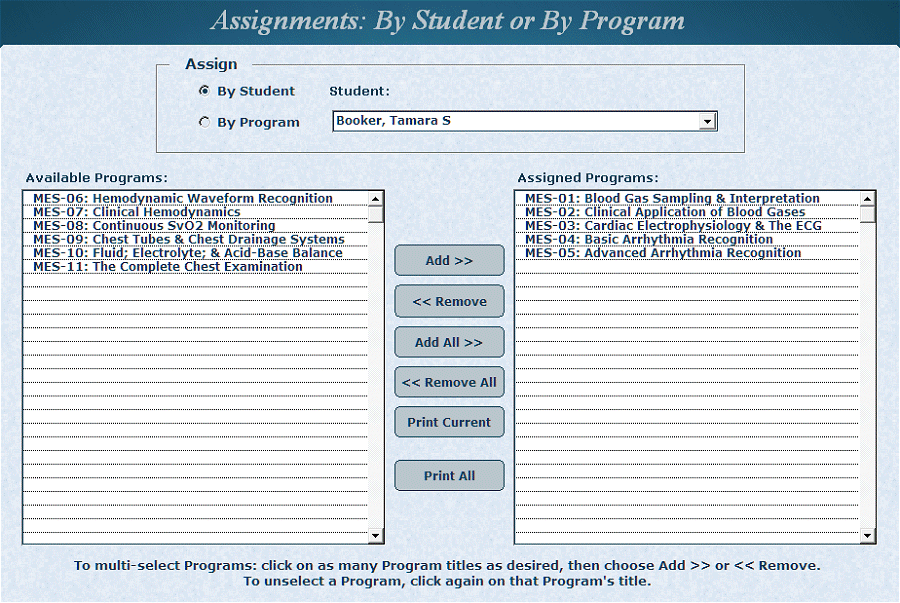
Assignments: By Student or By Program: This feature allows you to Assign Programs to students. If the program is in Locked mode, once the student has completed the exam of an assigned program, the program is removed from the student's assigned program list. If you want the student to be able to access the program again, you must run The MES Administrator and re-assign the student to the particular program. If using Login Names and Login Passwords, you should also set assigned programs to Locked Mode.
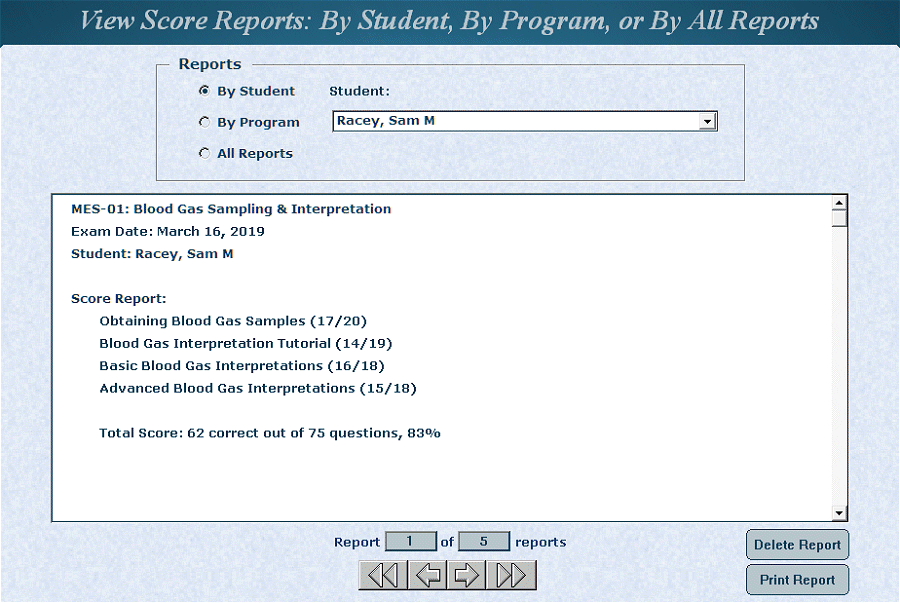
View Score Reports: By Student or By Program or By All Reports: This feature allows you to view a record of all students' score reports.
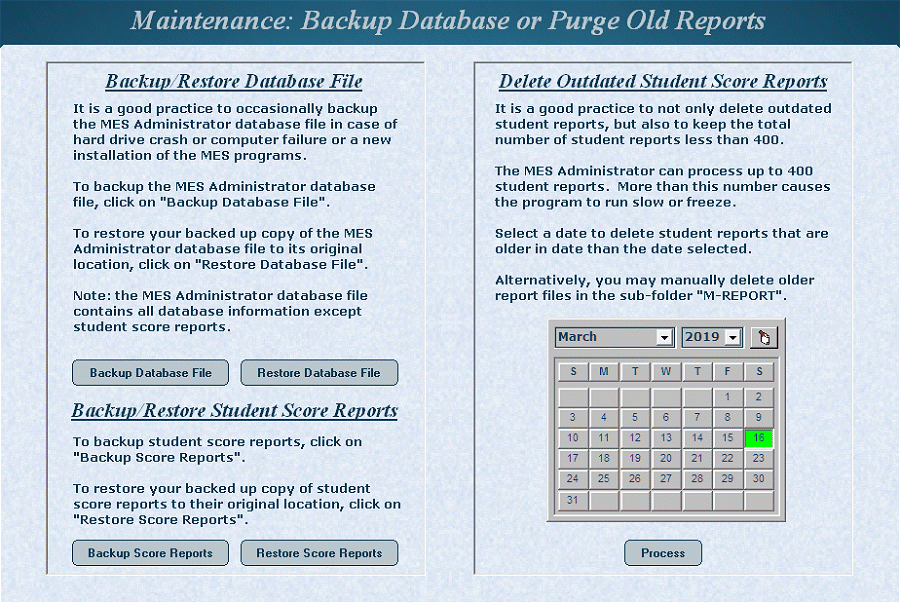
Maintenance: Backup Database or Purge Old Reports: This feature allows you to make a backup copy of The MES Administrator's database file or to restore a backed up copy. This section also allows the ability to delete student score records that are outdated and no longer needed.
The MES Administrator is password protected. You may change the password at any time by choosing "Change The MES Administrator password" from the Main Menu.
Note: this program is for institutional purchase only.
Copyright © 1995 - 2020, C&S Solutions. All rights reserved.
All software is copyright and protected under U.S. Copyright Law. Text, graphics, animations, audio, and video content of each software program may not be reproduced or transmitted in any form or by any means, electronic or mechanical, including photocopying, recording, or any information storage and retrieval system, without specific permission in writing from C&S Solutions.